Version: drupal 7
This article describes a simple way to define a new region in your theme.
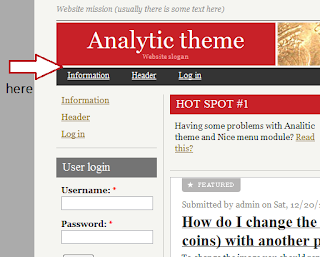
For example if you use the " analytic " theme, then open analytic.info file:
sites/all/themes/analytic/analytic.info
we'll call the new region : above menu
So add a definition for this region in the file and write: regions[above_menu] = Above Menu
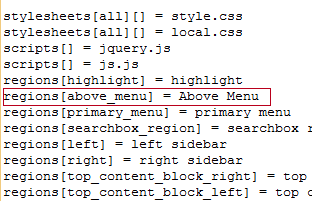
2- Now all you need is to add the code to print the content of this region.
Open page.tpl.php file and find the code that print the menu: "main menu " , add the following code above it:
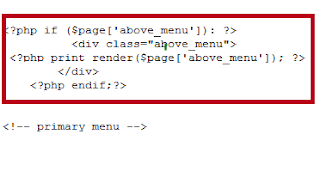
That's all.. Go to structure --> Blocks , you'll find new "Above Menu " region.
Add your block in this region and enjoy!!
